Contents
1. Introduction2. Key Words
3. Problem
4. Solution
5. Discussion
6. Practice: Download and Install LINQPad
6.1 Download
6.2 Installation
6.3 Execution
7. Conclusions
8. Literature & Links
1. Introduction
In this new LINQ recipe, LINQPad will be installed. LINQPad is a useful and powerful tool designed to write C#, VB.NET, F# code snippets. In the rest of these LINQ recipes many code snippets will require a validation: the code must reflect a real world model specification. Although Visual Studio can be used to test our recipes, LINQPad features many of the relevant Microsoft .NET programming characteristics necessary for functional programming practicing.
2. Key Words
- .NET
- LINQ
- LINQPad
- Microsoft .NET Programming
3. Problem
How to install LINQPad?
4. Solution
In order to validate and use our LINQ recipes, we need to download and install LINQPad in our development environment system.
5. Discussion
LINQPad is considered an scratchpad for writing C#, F# and Visual Basic .NET code. It is also designed to interact with many of the available SQL databases. What makes this tool special is if we want to write C# code, an IDE is not required: Visual Studio can be used but LINQPad lets us write code and interact with it in a more comfortable and interactive way.
As has been mentioned in a Wikipedia article ("LINQPad", 2016), LINQPad can support the following dialects:
- LINQ to XML,
- LINQ to SQL,
- LINQ to objects, and
- Entity Framework
6. Practice: Download and Install LINQPad
6.1 Download
LINQPad can be download from this website: https://www.linqpad.net/
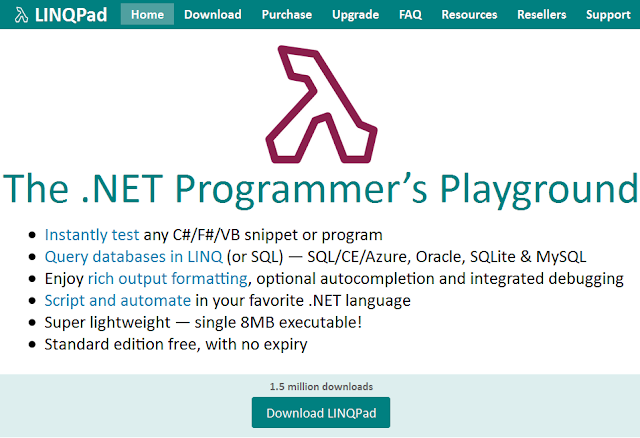 |
| Illustration 1. LINQPad's website. |
Once we open the LINQPad's website, we need to click over the 'Download LINQPad' button.
A new page is loaded: here we click on 'Download LINQPad 5*':
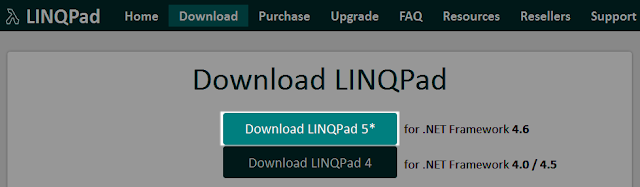 |
| Illustration 2. Downloading LINQPad 5. |
6.2 Installation
Now we must execute the recent downloaded file. The installation is easy and intuitive: we just only need to follow the wizard and click Next..., Next.
 |
| Illustration 3. LINQPad installation wizard. |
[Note: It is possible that the system does not meet Microsoft .NET Framework 4.6 requirement, so this must be install before LINQPad can be used.]
6.3 Execution
In Illustration 4 we see the LINQPad's welcome screen. This is the start point to write and run code.
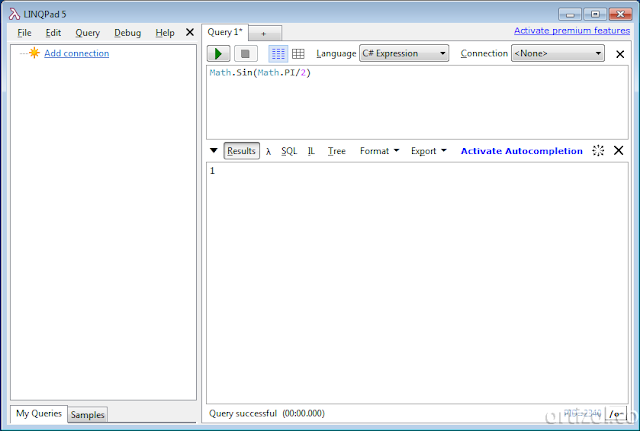 |
| Illustration 4. C# Expression in LINQPad. |
7. Conclusions
LINQPad will be used to write LINQ in future recipes. As we have learned in this recipe, this tool offers the fundamentals program elements to write functional programming code with a well designed environment. This environment is suited to interact with C#, F# and Visual Basic .NET code, and SQL databases.
The next recipe will teach us how to make basic math and statistics in LINQ: how to find the dot product of two vectors.
8. Literature & Links
Mukherjee, S (2014). Thinking in LINQ Harnessing the Power of Functional Programming in .NET Applications. United States: Apress.LINQPad (2016, March 20). Retrieved from: https://en.wikipedia.org/wiki/LINQPad
LINQPad - The .NET Programmer's Playground (2016, March 20). Retrieved from: http://www.linqpad.net/
V
No hay comentarios:
Publicar un comentario
Envíe sus comentarios, dudas, sugerencias, críticas. Gracias.